Managing forms involves:
- Editing Forms
- Deleting Forms
- Viewing Activity Logs
To manage forms, follow these steps:
- Go to Application Menu > Miscellaneous > Settings > Miscellaneous > Form Validation Settings.
- Use the following options to manage forms:
- Edit (
 )
)- To edit forms, click
 .
.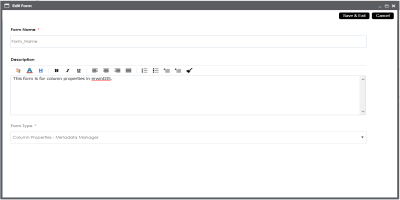
- Delete (
 )
)- To delete forms, click
 .
.- History (
 )
)- To view the activity log of the forms, click
 .
. - Edit (
The following page appears.
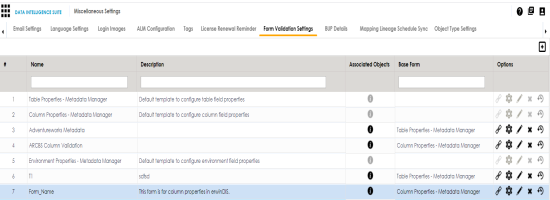
|
Copyright © 2020 erwin, Inc.
All rights reserved.
|
|